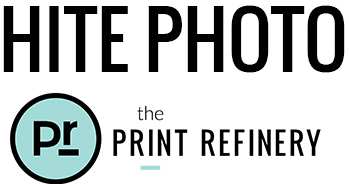How To Download Your Facebook Photo Archive
Even if you’re not ‘quitting Facebook,’ it’s a great idea to periodically download your data and take back ownership of your photos and videos.
The process is similar to downloading your Instagram assets but more robust to encompass all the different types of data collected. You can do this on desktop or mobile but the resulting file can be very large file, from 100-200MB for an occasional user to several gigabytes for regular users.
On Mobile:
- Click the Settings menu > Settings & Privacy > Privacy Shortcuts.
- Under the heading, “Your Facebook Information,” select “Access your information.”
- Look for the “download your information” link and check mark the types of data that you want to harvest.
On Desktop:
- Click the small blue arrow to reveal the menu.
- Click Settings.
- Then click My Facebook Information in the left column and look for the Download Your Information heading in the right column.
- Check mark the categories you’d like
- Click Create File.
- Once the file is ready you’ll come back to this same location to download it.
A couple of caveats to consider. First, Facebook hasn’t always saved full-resolution versions of the photos you upload so while your downloaded collection might make for a handsome album, you shouldn’t consider it the master collection. Copies of the same images saved offline will usually be higher quality.
Second, you’ll notice that filenames are randomized and the file creation date will be the day you downloaded them. Other metadata, like location, may also have been stripped in the storage and download process. On the bright side, comments and other activity are still nearby in accompanying folders. Keeping this structure in tact is a good idea if you plan to upload this archive to any other services to make books or videos from your Facebook archives.
The real fun begins when bring your new Facebook archive to us. You’ll be amazed what we can make IRL!